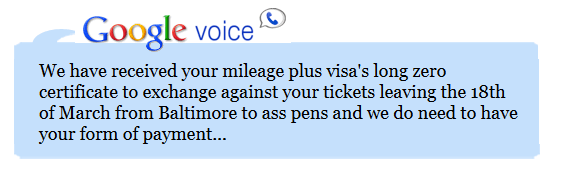So what’s on my phone and why should you care? Because I have lots of cool stuff that you may not know exist, is why! The following smartphone apps are things that I find valuable yet are largely unknown by most of you. Some of these are even more valuable that my, er, “bodily sounds generator” app.
Mightytext: Install the app on your phone, computer and tablet and all your text messages appear simultaneously on your phone, computer, and tablet. You can respond to texts via your computer’s keyboard which is way more handy than the phone’s keyboard.
Google Voice: Google will give you a free phone number with an area code of your choosing. Once you sign up for a number, you can forward calls made to Google Voice to your smartphone. That enables you to give your Google Voice number to people you may not ever want to actually hear from such as the IRS or a creepy person. When they call, you can choose to answer the call or block it completely. Another nifty feature is that voicemails are transcribed for you and sent to you via text/email if you so choose.
For those of you who use Verizon, Verizon Messenger is your stock messaging app on steroids. You can send/receive standard text message, of course. But you can also send your location (handy when trying to hook up with friends). AT&T has a similar product that is not quite as robust. For those travelling internationally, text messages are sent via WiFi when available so you don’t have to sign up for an expensive international phone plan when you travel to Tahiti. Facebook members should certainly install Facebook Messenger. It is awesome.
Mightytext: Install the app on your phone, computer and tablet and all your text messages appear simultaneously on your phone, computer, and tablet. You can respond to texts via your computer’s keyboard which is way more handy than the phone’s keyboard.
Google Voice: Google will give you a free phone number with an area code of your choosing. Once you sign up for a number, you can forward calls made to Google Voice to your smartphone. That enables you to give your Google Voice number to people you may not ever want to actually hear from such as the IRS or a creepy person. When they call, you can choose to answer the call or block it completely. Another nifty feature is that voicemails are transcribed for you and sent to you via text/email if you so choose.
For those of you who use Verizon, Verizon Messenger is your stock messaging app on steroids. You can send/receive standard text message, of course. But you can also send your location (handy when trying to hook up with friends). AT&T has a similar product that is not quite as robust. For those travelling internationally, text messages are sent via WiFi when available so you don’t have to sign up for an expensive international phone plan when you travel to Tahiti. Facebook members should certainly install Facebook Messenger. It is awesome.
Geeks have been gushing over “notebook” organizers like Evernote and OneNote for years but I prefer Google Keep. Keep allows you to organize notes and checklists on your phone that can be shared in real time with others. The most handy feature is the grocery list. Tammy can enter grocery items on the shared checklist at home and I’ll instantly see them appear on my list while I’m shopping.
Do you have an old iPhone or Android wasting away in a drawer somewhere? Put it to use by turning it into a security camera. Simply download an app called Alfred on your old and newer phone, link the accounts, then mount your old phone in an area you need to monitor. Whenever motion is detected, you’ll receive a text message with a picture of the intruder. You can then launch the app and see real time video with audio of whatever’s going on. Mount it near your front door to see who’s knocking. Set it up in your motel room as a security camera or use it to monitor your pets while you’re away.
I’ve shown you mine, now show me yours! Please share with me what apps you can’t live without.